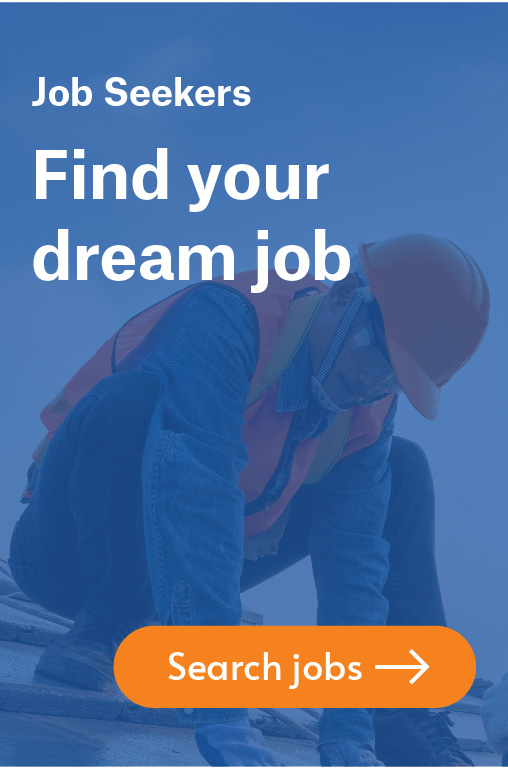Like any form of communication, like creating a presentation, submitting a report, or participating in a meeting, emails require following etiquette rules that are often informal or not overt.
According to Statista, spam emails account for almost half of the email traffic. Furthermore, the average office worker receives 121 and sends 40 emails daily, which is a lot of communication in a single form.
When you send an email to a client, colleague, or collaborator, it needs to make an impact in the right way. It won't leave a good impression if it's too long, overly emotional, poorly written, or late. On the other hand, if they are succinct, well written and timely, consistent email communication can help propel you professionally.
We have compiled a list of the surprising dos and don'ts of email etiquette to help you deliver your message on point.
Do be concise
Busy professionals already spend 28% of their day reading and replying to emails, so to prevent 'delete' being clicked as soon as it's opened, keep your email brief and to the point.
Make sure your subject line is clear and meaningful; your opening line should then introduce what your email is about. If the recipient doesn't know you, introduce yourself.
Research shows that emails between 50 and 125 words have a response rate above 50%. Emails of about 200 words have the highest clickthrough rates, so as a rule, keep emails short and under 200 words. Consider picking up the phone to hammer out the details if you have a complex issue.
Do use bullet points to make your point
If your email needs to convey technical information, data or any message that could cause a mental headache for the recipient, make it digestible with bullet points. Short, punchy bullet points improve the structure and readability (and likely reduce the length), making your email easier to understand for all concerned.
Do be nice
You wouldn't walk up to someone and just start barking orders; the same goes for email.
Write a short sentence after your salutation showing you are thoughtful and considerate. Phrases like "I trust you are well?" or "I hope you had a pleasant weekend?" only take a few keystrokes to type, but they assure the recipient that you care and are thinking of their life and wellbeing.
Do consciously respond to the sender's points or questions when replying
How often have you sent an email only to get a reply that doesn't even address your original points?
Due to lack of time, emails are often skim-read and replied to half-heartedly. When the sender has sent an email asking you specific questions or making certain points, do not ignore or overlook them when you reply. Before you hit send, re-read their email, and check that you've acknowledged all their points.
Not directly answering their enquiries increases frustration on their behalf and wastes everyone's time because they'll only email you back asking again.
Do take a deep breath and wait before sending when feeling emotional
Sending emails should always come from a place of cool, calm, and collected professionalism. When a crazy demand has triggered you, and you feel the anger or tension rising, don't take to your keyboard and fire out your feelings.
Never reply straight away; allow your feelings to simmer down. Then, compose a draft and wait. Review it later, removing any words or phrases that could be provocative or emotional. Finally, revise and send once it's neutral.
Do respond promptly
Don't ignore emails or respond slowly, whether a request or a team member's enquiry. Although unintentional, it could signal that you're unorganised or disinterested in what they have to say.
If you're super busy with no email access for a day, switch on your out-of-office reply or acknowledge the email with a brief response saying you'll respond in depth when you're back at your desk. Otherwise, reply within 24 hours.
Do use a professional email address and signature
To make an impression, you must have a professional email address with a well-designed signature at the bottom. In the cyber spam era, this is more important than ever.
A signature should include your name, professional title, contact details and links to your professional website or social pages. Most companies have an email signature template with a logo you can use.
Don't hit the "Reply All" button unless absolutely necessary
To reply all or not reply all, that is the question. All-staff emails are commonplace, but replying to everyone cc'd in the email should be done sparingly. Often it just means adding to the already mountainous stack of emails employees wade through.
There are certain incidences where replying to all should be avoided: sharing personal details about yourself or another team member or correcting the sender on something they got wrong.
Before you hit 'reply all,' pause and ask yourself, 'who is this information in the interest of?' If it's just the sender, then don't reply all.
Don't SHOUT IN CAPS!!!!
When you write an email in all caps or use exclamation marks, it only looks like you're shouting in pixel format. So unless you are using all-caps to indicate a sub-header or to highlight a specific piece of information, do not use them to compose the main email body.
The same goes for all lowercase which suggests you're too lazy to compose an email with the correct casing, format, and grammar. If you happen to be sending an email from your smartphone rather than your desktop computer, put the same amount of effort in when structuring, laying out and composing it. It needs to be read succinctly; not like you're typing to a friend from your bed at 11 pm.
Don't use slang and emoticons
As much as you want to be seen as one of the team, don't 'LOL' or 'YOLO' your way through work emails. Unless you're emailing a close, familiar colleague of the same superiority level as you, slang and Emojis are off-limits. The same goes for fluffy ('Hugs') or over-familiar ('Hello mate') language.
Never use emoticons to soften the blow after conveying bad news or addressing an issue. For example, a happy, smiling face after an email addressing a problem will be viewed as passive-aggressive – having the opposite effect of the intention.
Don't send large email attachments without prior discussion with the recipient
Sending unsolicited large attachments is a wrong move. There's the risk of viruses and malware, or you could overload the recipient's company server.
Instead, ask the recipient how they prefer to receive large files through zipping/compressing them or via a third-party file-sharing site like WeTransfer or Dropbox.
Don't attempt sarcasm or humour
Sarcasm works through the tone and inflection of the voice and can fall flat in writing. So, emailing your colleagues, "That was the best meeting ever", after a grilling by the boss, will raise eyebrows rather than elicit laughs.
Attempting sarcasm and humour in work emails isn't professional. And as mentioned above, the likelihood of it being misunderstood or going over the recipient's head is too great to risk.
Don't send sensitive information over email
From bank account details and private documents to passwords or even workplace gossip you overheard, never send any sensitive or personal information in an email.
Sometimes emails are not the most secure form of communication, creating unnecessary risk. Further, emails are easily forwarded, so once it has been sent, there is no control over where an email could end up and whose eyes could see it.
Summary
1 Emails require following etiquette rules that are often informal or not overt.
2 Busy professionals spend 28% of their day reading and replying to emails, so keep emails brief and to the point.
3 Use bullet points to make emails easier to understand.
4 Write a short sentence after your salutation to show you are thoughtful and considerate.
5 Respond to the sender's points or questions when replying.
6 Wait before sending an email when feeling emotional.
7 Respond promptly to avoid signalling that you're unorganised or disinterested.
8 Use a professional email address and signature with your contact details.
9 Hit the "Reply All" button sparingly and avoid shouting in caps or using slang and emoticons.
10 Don't send large email attachments without prior discussion with the recipient.
11 Don't send sensitive information over email.
If you are open to new opportunities, contact a recruitment agency like Trojan Recruitment Group and receive advice from the experts in labour-hire, permanent and contract staff.
Sources
https://www.statista.com/statistics/420391/spam-email-traffic-share/
https://www.lifewire.com/how-many-emails-are-sent-every-day-1171210
https://hbr.org/2019/01/how-to-spend-way-less-time-on-email-every-day
https://blog.hubspot.com/sales/ideal-length-sales-email
https://expandedramblings.com/index.php/email-statistics/
![2 Blog [03 Mar] The Dos And Don't Of Email Etiquette](/rails/active_storage/representations/proxy/eyJfcmFpbHMiOnsibWVzc2FnZSI6IkJBaHBBeEEwSEE9PSIsImV4cCI6bnVsbCwicHVyIjoiYmxvYl9pZCJ9fQ==--3ddbb1de8356029db83f24a2202d921f39cc0a45/eyJfcmFpbHMiOnsibWVzc2FnZSI6IkJBaDdDVG9MWm05eWJXRjBTU0lJY0c1bkJqb0dSVlE2QzNKbGMybDZaVWtpRGpFd01EQjROVEF3WGdZN0JsUTZER2R5WVhacGRIbEpJZ3REWlc1MFpYSUdPd1pVT2dsamNtOXdTU0lSTVRBd01IZzFNREFyTUNzd0Jqc0dWQT09IiwiZXhwIjpudWxsLCJwdXIiOiJ2YXJpYXRpb24ifX0=--3f00effad91c017ecfb2c8f1b726dfc5b419ce16/2_Blog%20%5B03%20Mar%5D%20The%20Dos%20and%20Don't%20of%20Email%20Etiquette.png)